Windows 8 – Metro vs Desktop

Recently I was sent this YouTube video about an old bloke thrown in to using the new Windows 8.
My reaction to this type of ‘journalism’ is fairly scathing. My measured response is that the example in the video is neither a fair test since the unsuspecting suspect was given no guidance at all on what to expect, nor is it exactly a statistical sample. There was not even a baseline of sitting other equally ‘ordinary’ user in front of Windows XP, 7, OS X, Android, iOS etc.
The accusation, of course, is that Windows 8 isn’t intuitive and that it’s different to the previous version. As they say on the other side of the pond “Well, Duh!”.
Of course it’s different – that’s the point, it now includes touch elements and a new interface.
Of course it isn’t intuitive – no man machine interface is.
The first few times I used OS X I had no clue what was going on; it’s completely non-intuitive until you know how it’s supposed to work. Pinch to zoom? Mouse driven interface – how I laughed at people the first time they used one.
These interactions are generally great when you are shown, but have no relation to how things work in the physical world. Even real world devices are learned rather than intuitive – we turn things clockwise (screw drivers, can openers, door handles) because we have been shown and learned, not because it’s obvious.
I love Windows 7, but the first time I used it I had to learn what the subtle changes were compared to Vista, XP, NT, 95, 3.1 and DOS. When I laid my hands on Windows 8 I was initially confused; it’s like every other OS: the paradigms and models of interaction need to be exposed first. But once you understand them the physicality of the interaction is lovely. When I showed Windows 8 to my teenage daughter she had it cracked in about 3 minutes – much faster than I did. Whatever that tells us…
I do have reservations about Windows 8 on the desktop. Obviously the touch elements are largely irrelevant. It’s not clear what role the Metro interface plays as desktop use patterns are different to mobile device ones. Desktop devices are left powered up most of the day, usually with several applications always open. In this case one rarely passes through Metro and the absence of the Windows Start menu is a shock. However if I ignore my Start Button preconditioning (and I remember how heavily that was criticised when it was introduced) and simply treat Metro as a really big and powerful Start Menu then it’s not so bad. I wouldn’t leave it open any more than I would leave the current Start Menu open, but as an application launcher it’s pretty good. I prefer the Windows Key>type approach for combined search and launch, but I’m a power user. I expect the nice big tiles, with colour coding, size, placement and imagers cues, to be easier for ordinary users to look through than the Start Button menu. It’s not that Windows 8 is bad, it seems to be at least as good as Windows 7, but the improvement is not compelling so far.
On a slate the experience is different again. In fact it’s pretty good and when they have more Metro apps I can see me mostly using Metro and only dropping into the standard desktop occasionally for power user stuff. The transition from Metro to Windows is a little jarring, but not as bad as being dumped into a command line. Treat it as a hierarchy:
- Metro – quick, simple, visually appealing, focused on single applications. For ‘process workers’
- Windows Desktop – Powerful, flexible, visually interesting, focused on multitasking. For power users and ‘knowledge workers’
- Command Line/Powershell – Extremely powerful, arcane, visually repulsive, focused on ‘under the hood’ processes. For ‘propeller heads’
Windows 8 provides an extensible OS – as you need more power you step down through the levels and expose the next level of capability and complexity. But no one forces you down that path if you want to stay simple and focused.
It’s great for home users in this regard. It’s good for power users. Nevertheless I can’t see companies adopting it any time soon.

 community - click here >>
community - click here >>
I (am lucky enough to?) work on Windows, OSX and Linux machines for the various aspects of my job. Although I haven’t used it yet, I expect Metro to be more of a hindrance to me than a useful tool. As for being a power user or propeller head as you put, I don’t think Windows can fill my needs at all, but is often something I’m forced to work on due to compatibility and support issues. The command line may be more powerful than the GUI equivalents, but after coming from a Linux or OSX background, it feels awfully featureless and frustrating to do simple tasks on, tasks that you could easily do in a better command line environment. That said, I applaud Microsoft’s progress with the front end. Since Windows 7 especially, they seem to be more on the right track. Despite various parts (file operations, built in tools like compression, etc) still feeling bloated and slow, things do seem to be improving and it’s certainly not as bad to work on as it has been in the past.
Although I don’t think I’ll use it (especially in a work environment,) it would be contradictory of me to say Metro couldn’t be a successful feature; I’m a big fan of the iOS home screens, that simple layout, which I guess is a similar kind of approach to Metro, and dare I say it, Windows is, in a lot of respects, a more “tidy” GUI than most Linux distros I use, such as Ubuntu. But that said, are people likely to use it as opposed to the standard desktop? I guess it remains to be seen, but in general users tend to stick to what they know — something that can be brutally frustrating to watch as a power user. All in all, though, it’s good to see Microsoft trying new things. Now, if they decided to use Unix for the kernel layer… 😛